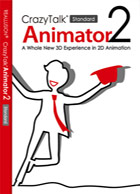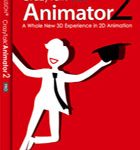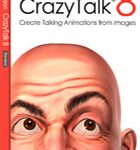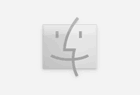Présentation du logiciel CrazyTalk Animator Standard sur Mac OS
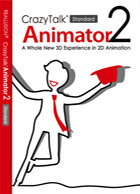
La dernière update du logiciel date du 18 juin 2018 et l’actuelle version est la 3.3.3007.1.
La langue du logiciel est Anglais et enfin, la taille du fichier est de 508.54 Mo.
Infos sur CrazyTalk Animator Standard
« ABOUT THE SOFTWA
CrazyTalk Animator, the next level of 2D animation. Create actors using any photo or illustration. Bring actors to life with automatic facial animation & innovative puppeteering motion. Drag & drop to build sets with scenery and props. Film and direct all the action with the camera & timeline tracks for complete 2D Animation
CrazyTalk Animator 2 offers a new generation of character system allowing users to mix and match features to easily create multi-dimensional characters. Simply customize your character in its forward perspective, and the system will then update all character features in all other angles, automatically! Quickly assemble tons of facial templates to give unique characters their own characteristics. So now it’s easy to customize avatars to look like you, a well-known celebrity, or someone new. With these new templates, CrazyTalk Animator 2 delivers a lot more value and usability to users.
CrazyTalk Animator 2 includes tons of facial templates that can be quickly assembled to give unique characters their own characteristics. So now it’s easy to customize avatars to look like you, a well-known celebrity, or someone new. With these new templates, CrazyTalk Animator 2 delivers a lot more value and usability to users. CrazyTalk Animator 2’s multi-dimensional engine allows you to freely animate 2D characters in 10 different angles. This revolutionary feature breaks away from flat, planar 2D animation. Giving way to a powerfully new way of animating 2D content in all popular angles.
SYSTEM REQUIREMEN
Ma
Minimum System Requirement
Dual core CPU or high
2 GB RAM or higher recommend
5 GB free hard disk space or higher recommend
Display Resolution: 1024 x 768 or high
Graphics Card: Nvidia GeForce 8 Series or higher /ATI HD 3000 Series or high
Video Memory: 512MB RAM or higher recommend
Recommended System Requirement
Dual core CPU or high
4 GB RAM or higher recommend
10 GB free hard disk space or higher recommend
Display Resolution: 1440 x 900 or high
Graphics Card: Nvidia GeForce 9 Series or higher /ATI HD 3000 Series or high
Video Memory: 1 GB RAM or higher recommend
Additional Requirement
3-button mouse or touch pan
Internet connection required for online activatio
Stereo devices and player are required for viewing contents with stereo visio
Operating Syste
Mac OS X v10.7 or late
Suggest Macintosh compute
Mac mini: 2.5GHz dual-core/2.3GHz quad-core (Early 2009 or late
iMac: 21.5-inch/27-inch (Late 2009 or late
MacBook Pro: 13-inch/15-inch (Mid 2009 or late
MacBook Air: 13-in
MacPro: Quad-Core/6-Core »
Cette desc provient de 01net.
Informations détaillées
Voici quelques informations concernant CrazyTalk Animator Standard :
- Nom : CrazyTalk Animator Standard
- Catégorie : Photo et Graphisme
- Actuelle version : 3.3.3007.1
- Taille : 508.54 Mo
- Language : Anglais
- Comptabilités : Mac OS X
- Dernière mise à jour : 18 juin 2018
- Site officiel : http://www.reallusion.com/
- Lien de téléchargement : Cliquez-ici
Logiciels qui peuvent vous plaire
[yuzo_related]
Comment installer CrazyTalk Animator Standard sur Mac ?
Afin d’avoir CrazyTalk Animator Standard, rien de plus simple, suivez ces étapes :
- Téléchargez le logiciel en cliquant ici : télécharger CrazyTalk Animator Standard
- Lancez l’installation sur votre Mac et suivez les étapes
- Voilà, le logiciel est enfin installé
Liste des système d’exploitation où fonctionne CrazyTalk Animator Standard : Mac OS, Mac OS High Sierra, Mac OS X 10.11, Mac OS X 10.10, MacOS Sierra, MacOS Mojave, etc.
Télécharger CrazyTalk Animator Standard Dernière version (3.3.3007.1)